


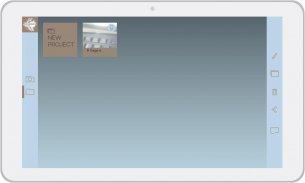
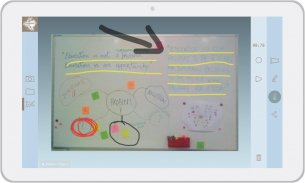

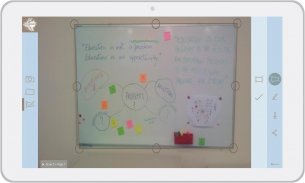
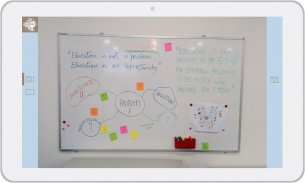
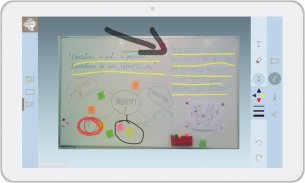
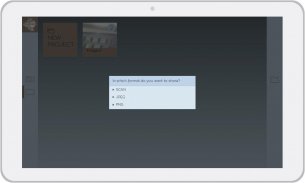
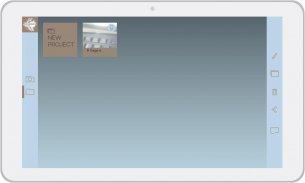
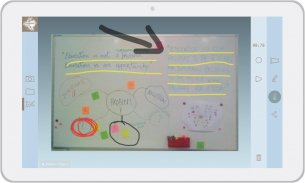

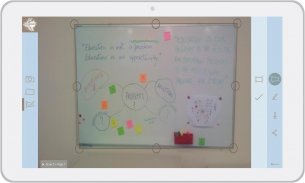
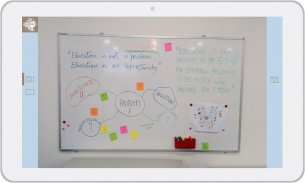
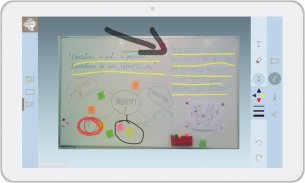
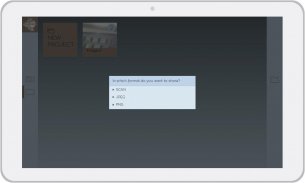

Descripción de Hubing Scan
With Hubing Scan you can take pictures of whiteboards or any other documents (books, notes, receipts, ... ), turning them into digital documents. The intelligent edge recognition will quickly suggest an adequate scanning frame delimiting the relevant information. With Hubing Scan you can easily and quickly scan important information and share it with others. Start to engage collaboration, knowledge, creativity and imagination.
FEATURES:
- Capture and Share
Hubing Scan allows anyone to transform any type of document or board to a digital format (JPEG, PDF or SCAN). You can easily export, share and email with others. Just capture the information, Hubing Scan will do the rest.
- Manage the new digital information for different purposes
Each captured document is a page in a book. Move, copy, edit or delete pages anytime as you need. You can group pages by books for better management of your documents.
- Voice notes
Add one voice note for each captured document. You can record up to two minutes of voice memo.
- Intelligent crop
With intelligent edge recognition (auto-crop), Hubing Scan automatically detects borders and applies a perspective correction on any document or board. In addition, You can use our smart markers for even better detection.
- Handwriting annotation
After capturing, complete the scanned documents adding new notes using text or handwriting. It’s possible to choose the color or the thickness of the pen to complete your digital information.
Visit our site <a href="https://www.google.com/url?q=https://www.google.com/url?q%3Dhttp://hubing.solutions%26sa%3DD%26usg%3DAFQjCNGO5bvnY5Xa9db98yhH7K7p2_BtuQ&sa=D&usg=AFQjCNEtO0TFpz_8SW34DQXaCly3ck3F0Q" target="_blank">http://hubing.solutions</a>
</div> <div jsname="WJz9Hc" style="display:none">Con Hubing Scan puede tomar fotos de pizarras digitales o cualesquiera otros documentos (libros, notas, recibos, ...), convirtiéndolos en documentos digitales. El reconocimiento inteligente borde sugerirá rápidamente un marco de escaneo adecuada delimitación de la información pertinente. Con Hubing Scan puede escanear fácilmente y rápidamente información importante y compartirlo con los demás. Comience a participar colaboración, el conocimiento, la creatividad y la imaginación.
CARACTERISTICAS:
- Captura y Compartir
Hubing Scan permite a cualquier persona para transformar cualquier tipo de documento o tabla a un formato digital (JPEG, PDF o SCAN). Puede exportar fácilmente, compartir y enviar por correo electrónico con los demás. Sólo capturar la información, Hubing Scan hará el resto.
- Administrar la nueva información digital para diferentes propósitos
Cada documento capturado es una página de un libro. Mover, copiar, editar o eliminar páginas en cualquier momento que necesite. Puede páginas de grupo de libros para una mejor gestión de sus documentos.
- Notas de voz
Añada una nota de voz para cada documento capturado. Puede grabar hasta dos minutos de la nota de voz.
- De los cultivos inteligente
Con el reconocimiento de perímetro inteligente (auto-cultivo), Hubing Scan detecta automáticamente las fronteras y aplica una corrección de la perspectiva en cualquier documento o tablero. Además, puede utilizar nuestros marcadores inteligentes para una mejor detección.
- Anotación de escritura a mano
Después de la captura, complete los documentos escaneados añadiendo nuevas notas con texto o escritura. Es posible elegir el color o el grosor de la pluma para completar su información digital.
Visite nuestro sitio <a href="https://www.google.com/url?q=http://hubing.solutions&sa=D&usg=AFQjCNGO5bvnY5Xa9db98yhH7K7p2_BtuQ" target="_blank">http://hubing.solutions</a></div> <div class="show-more-end">








